Setup Fee Delegation Service
Create a project on https://app.vechain.energy (opens in a new tab):
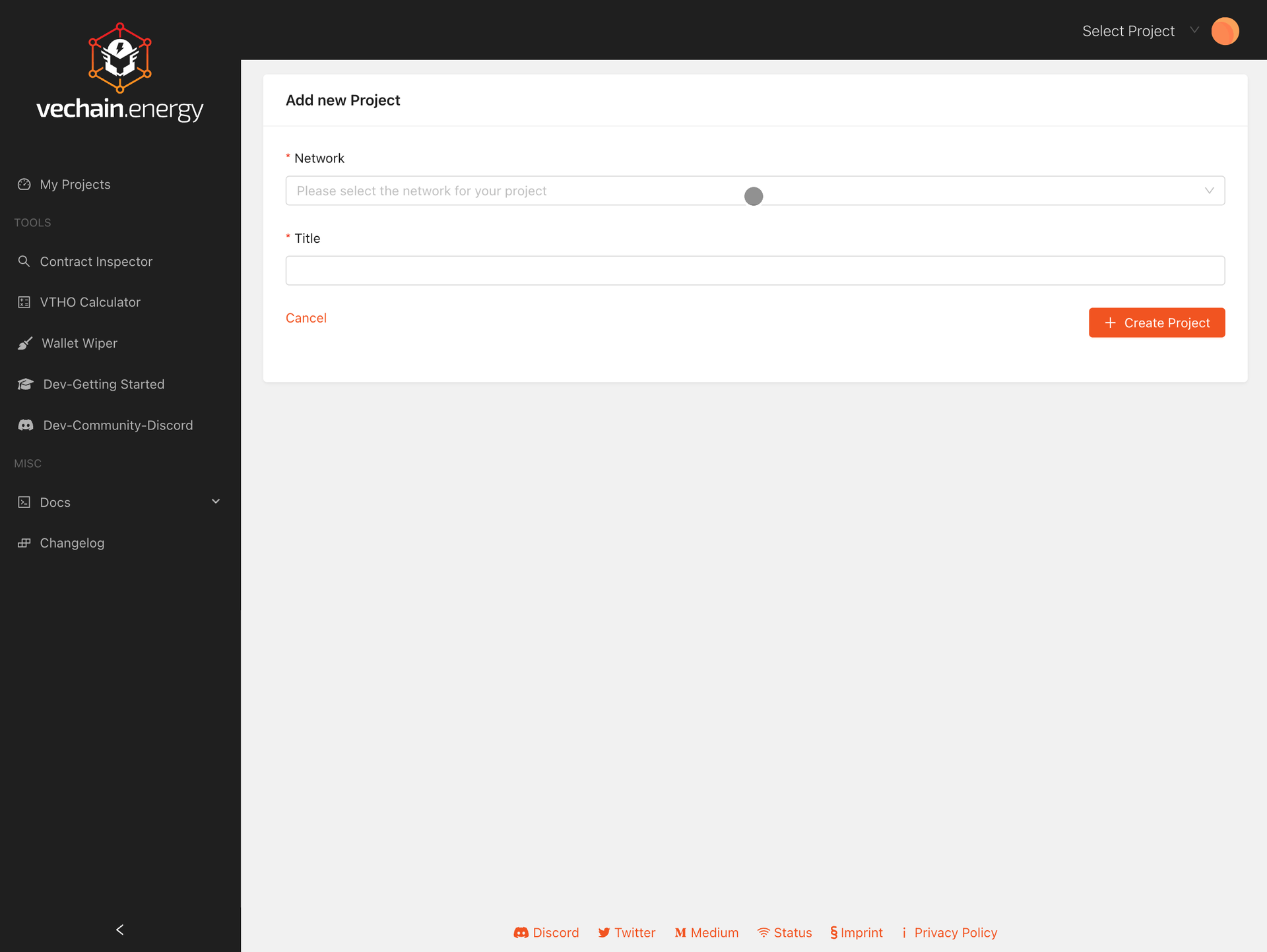
The creation might take a few seconds, due a NFT been minted on the chain. The NFT is a on-chain-representation of the project and managed in the background.
This process is a good example for Fee Delegation, it does handle the configuration on the blockchain but as user the interaction is hidden to make it feel like a regular web application.
Deposit Gas Token: VTHO
On the TestNet claim VTHO for free on https://faucet.vecha.in (opens in a new tab)
In Fee Delegation / Deposits send VTHO to your Delegation Services wallet:
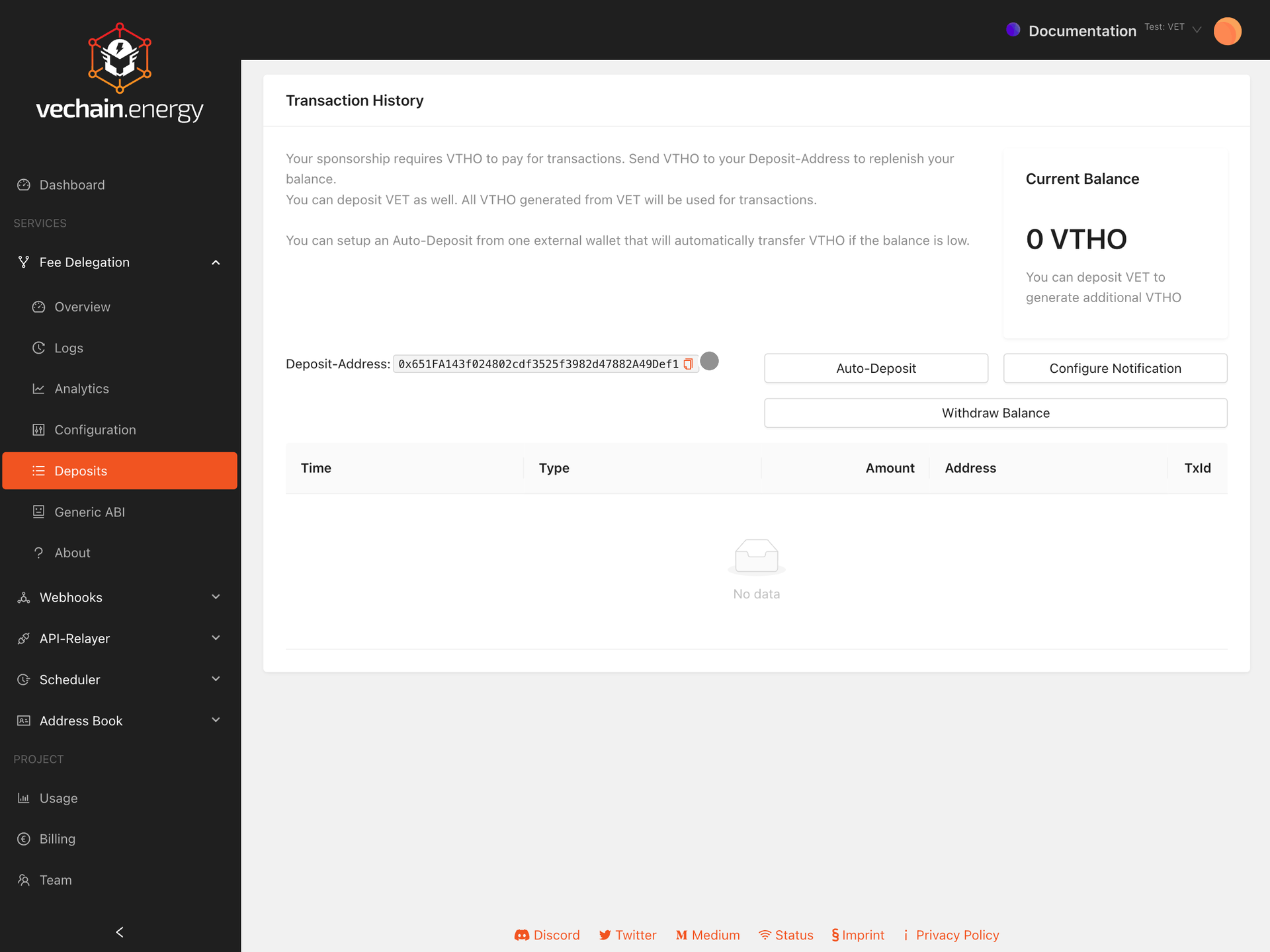
It is possible to:
- Auto Deposit when the balance is below a configured threshold. A suggested configuration to ensure the service will always have enough VTHO in production.
- Configuration Notifications to receive an email if the balance is below a configured threshold, to get reminders to deposit more VTHO.
Configuration of Payment-Rules
To pay for specific transactions the Delegation-Service requires a configuration.
Whitelist provides lists of wallets or contracts whose interaction is paid for. Smart Contract allows more blockchain integrated solution where contract information can be used.
For example allowing all users to interact with the Vechain generic "VTHO Contract" requires to add a Whitelist-Entry with its address as recipient:
- Add Address
0x0000000000000000000000000000456e65726779as addressrecipientas type
The statistics in the table are based on the network wide usage of that address.
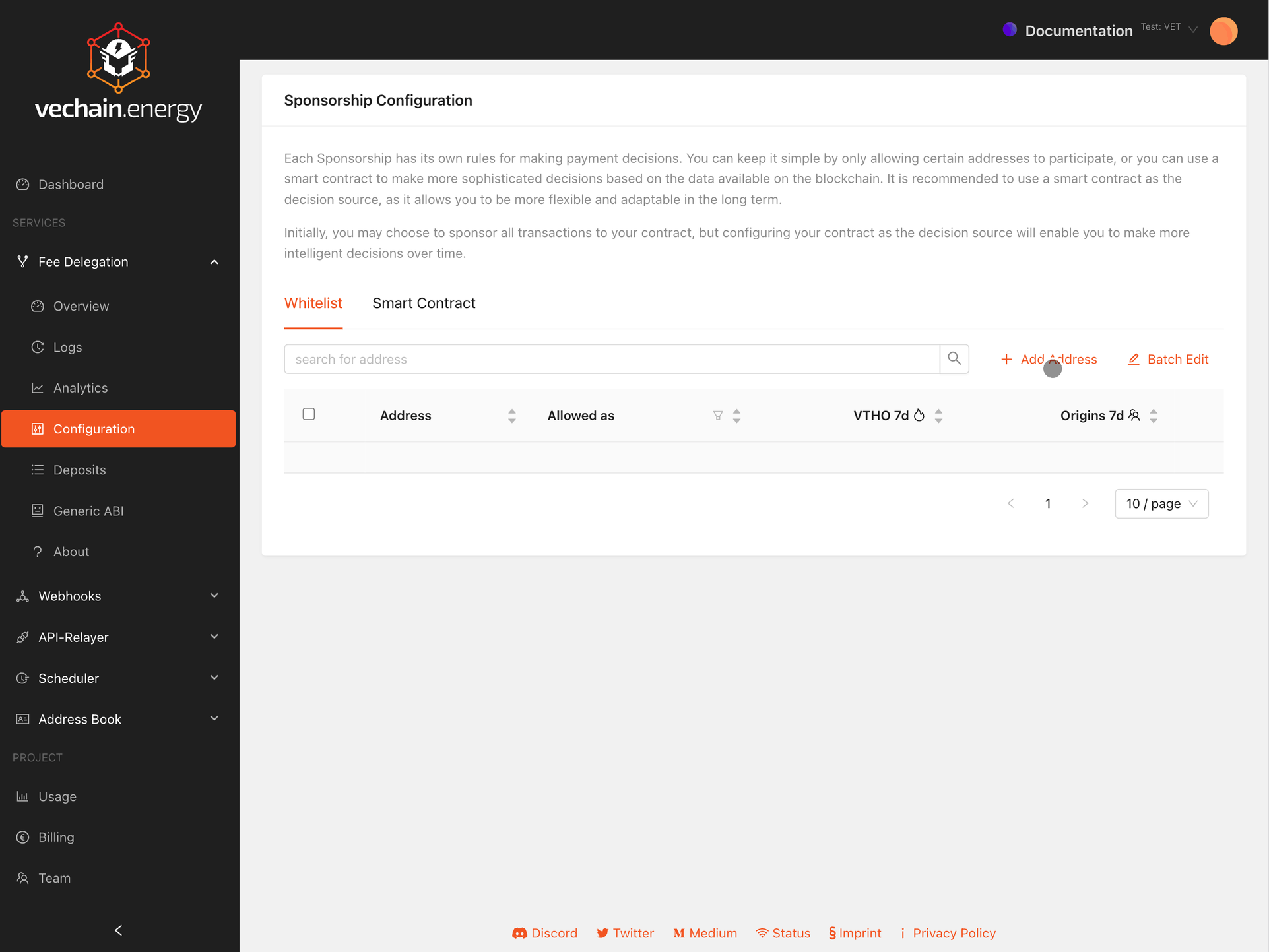
To better identify addresses, a human readable name can be entered by clicking on the address. By adding a name, an Address Book Entry is created which can be configured with tags.
Tags are shown the configuration and can be clicked to filter connected addresses.
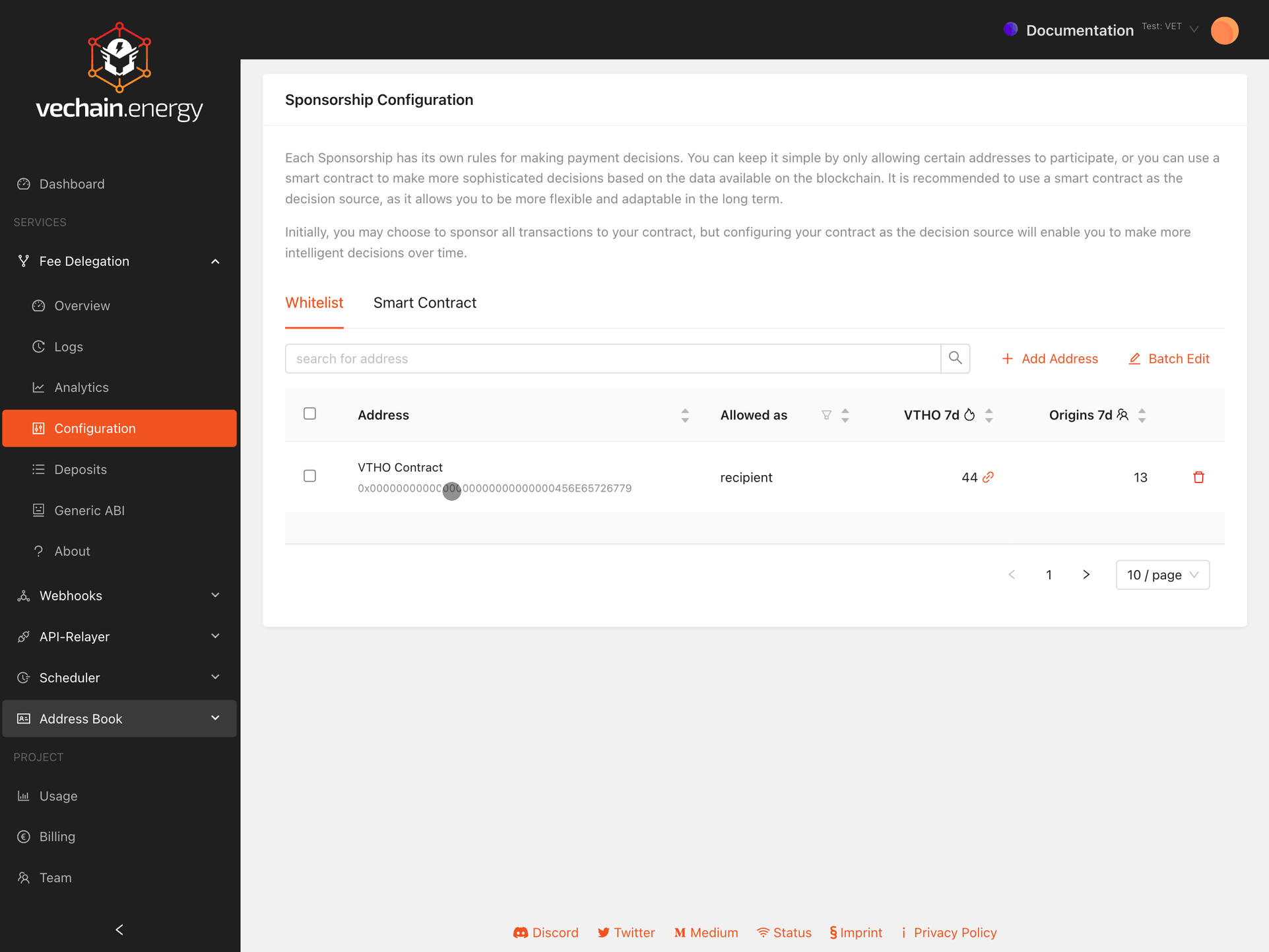
Configure Fee Delegation
The Delegation-URL can be found in the Fee Delegation Overview:
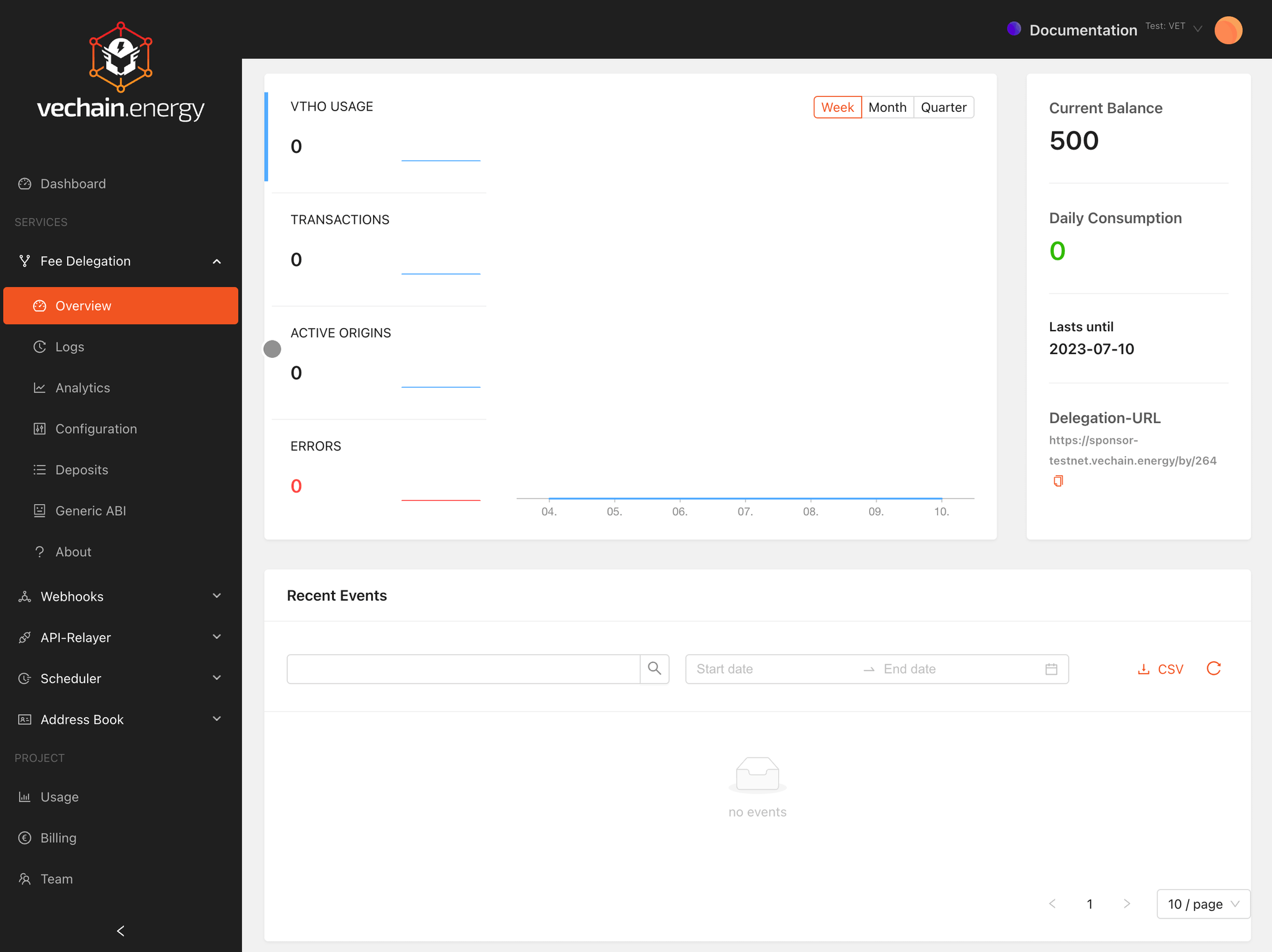
To test the delegation a sample project is available on CodeSandbox.io:
https://f57jz7.csb.app/ (opens in a new tab)
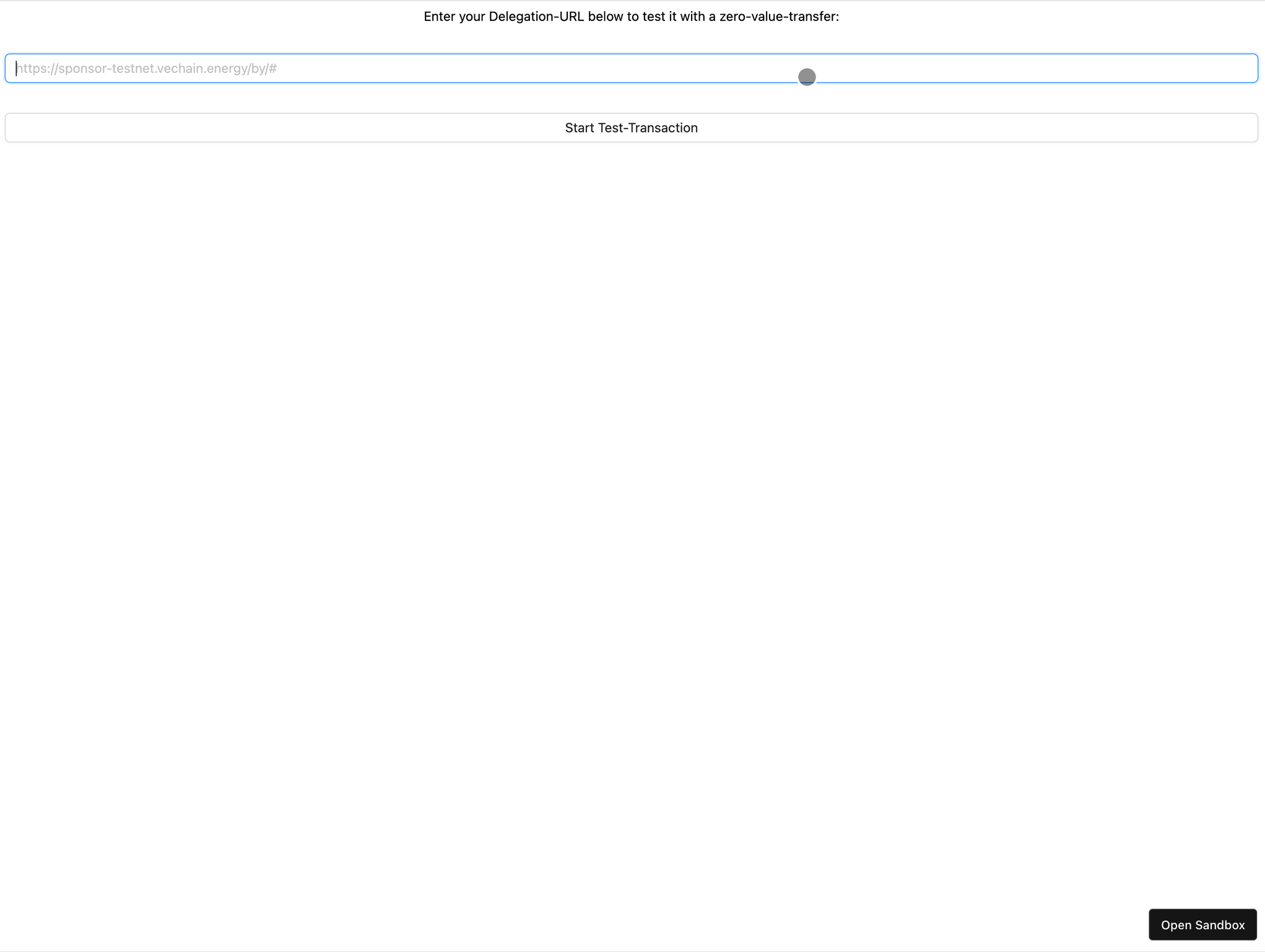
Example Snippets for Fee Delegation are available at "Code Snippets". They are fully working transaction examples.
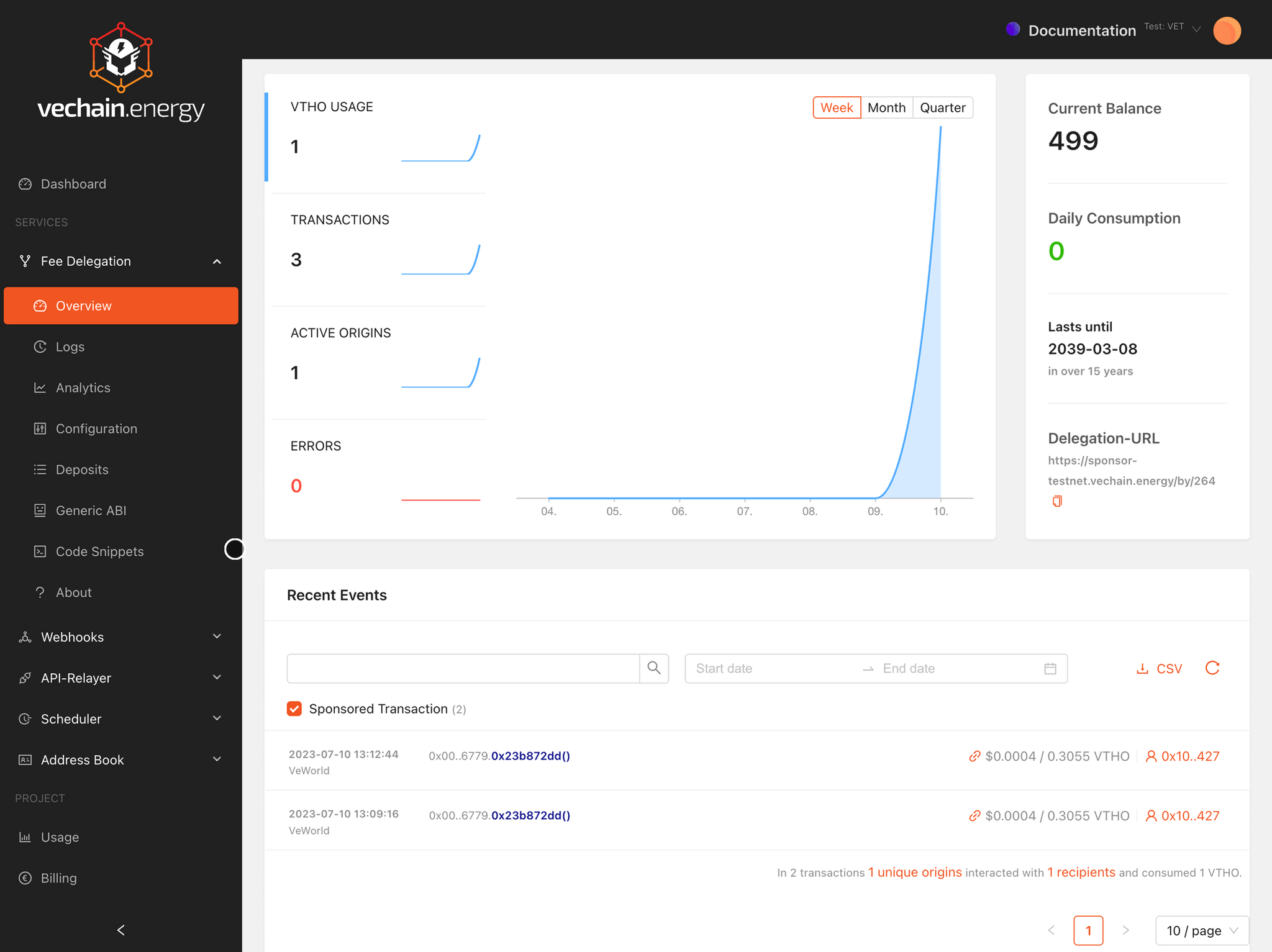
Configure Transaction-Decoding
All delegation requests are logged by default. The setting can be changed in "Project / Setting".
The transaction data contains all details of the interaction that can be decoded into a human readable format.
An ABI containing the decoding information is required. It can either be uploaded at Generic ABI or in the Address Book. Both ABI will be used to decode transactions details and display a human friendly version of the transactions.
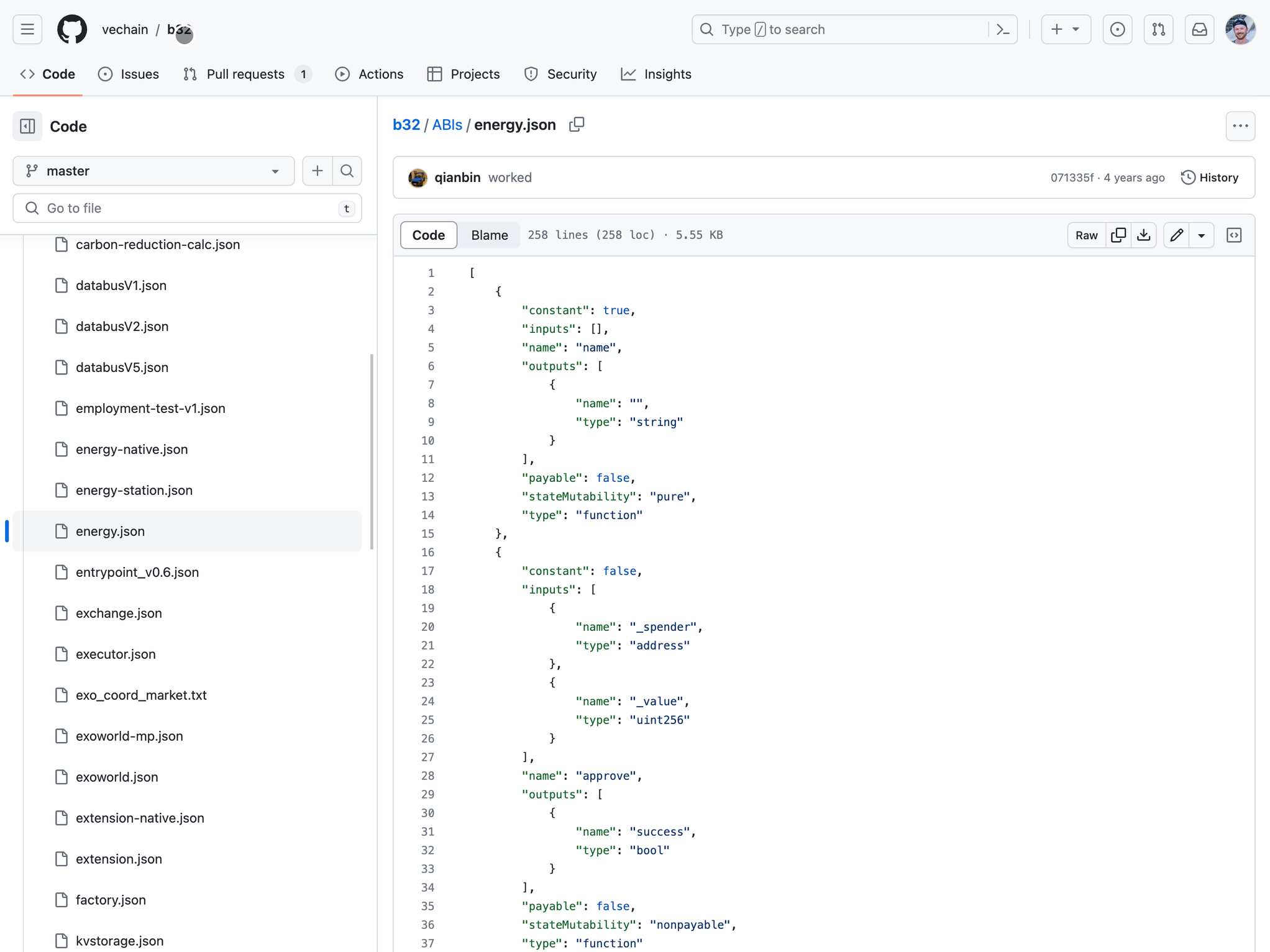
Get more Insight
Analytics provide a Spreadsheet-Experience for transaction analytics. Details about the involved addresses, transaction costs and what functions are called can be valuable insights.
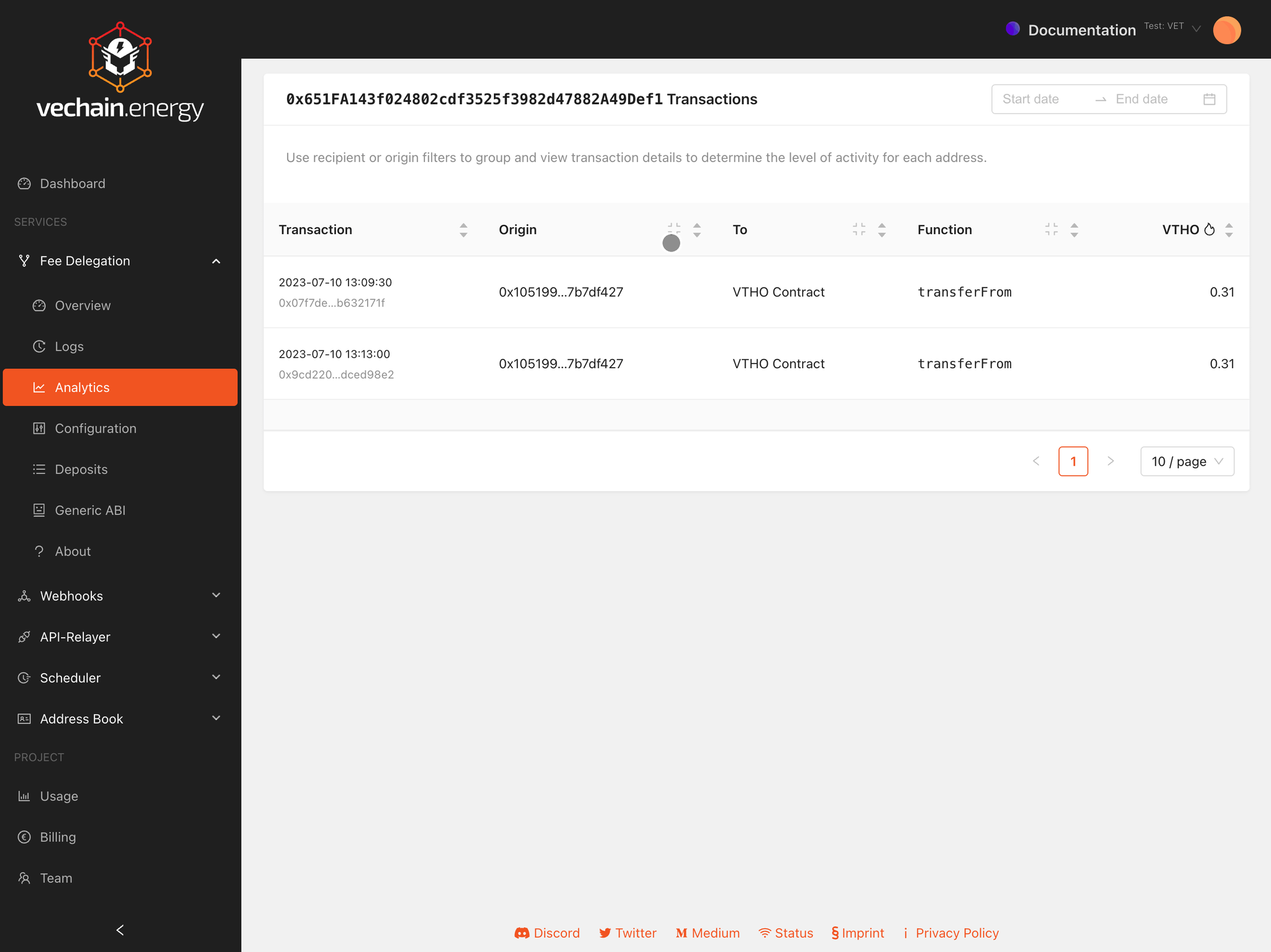
Logs are a filterable debugging instrument that provides an insight into all kinds of transactions.
Besides successful transactions, rejected Delegation-Requests can point to bad configurations or penetration tests.
Leveraging ABI information and insights into failed transactions can support detecting potential application issues. A CSV enables further processing with external applications.