How to add Support for VeWorld?
With VeWorld a new official Wallet was launched to strengthen the ecosystem.
The wallet is a browser extension, similar to MetaMask and is available at: VeWorld.net (opens in a new tab)
Previous VeChain dApps will continue to work and connect by default with Sync2.
Migrate dApps to support VeWorld
Update @vechain/connex (opens in a new tab) to version >2.0.14.
Running yarn install @vechain/connex or npm install @vechain/connex will install the latest version.
Detect if VeWorld is installed
VeWorld injects window.vechain which can serve as detection utility.
const isInstalled = !!window.vechain
console.log('VeWorld is installed: ', isInstalled);Enforce Sync2, if VeWorld is installed
Connex has a new option noExtension which will force the use of Sync2. Pass it as option:
const connex = new Connex({
node: "https://mainnet.veblocks.net",
network: "main",
noExtension: true
})Suggestions for User Experience
Allow users to support selecting Sync2 and VeWorld until the end of year 2023.
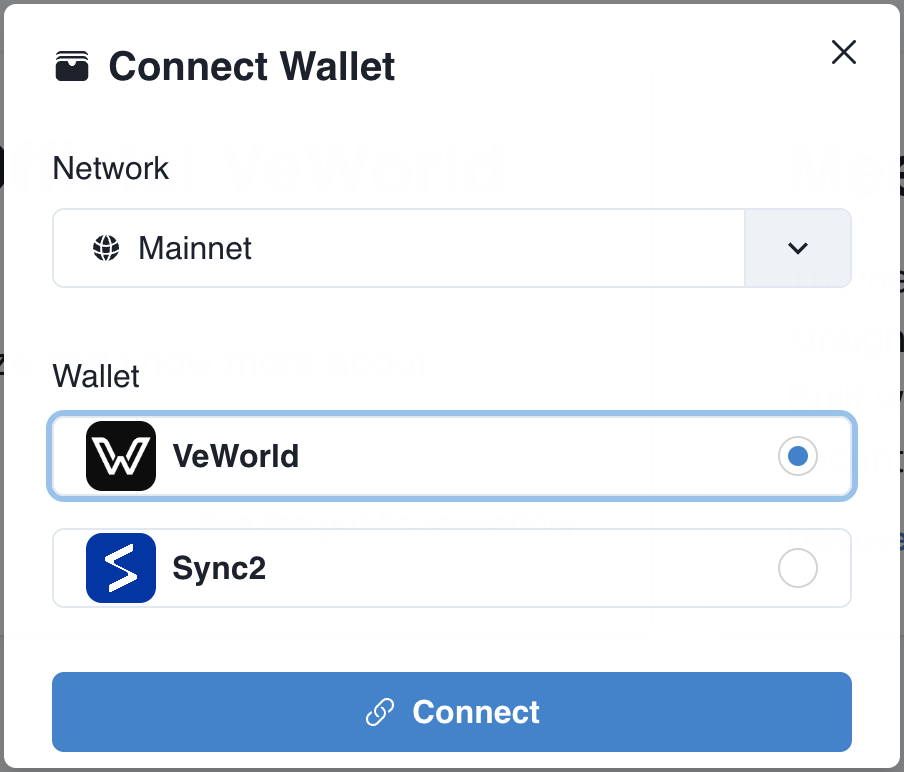
Some users will try to install the new wallet instantly but are unable to migrate their previous accounts due the loss of seed phrases. Supporting both wallets will prevent accidental lock-outs.
There is an example dApp showing how to do it using a modal:
https://vechainfoundation.github.io/veworld-dapp/ (opens in a new tab)
There is a public bug-report repository if problems arise:
https://github.com/vechainfoundation/veworld-bug-report/issues (opens in a new tab)